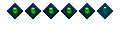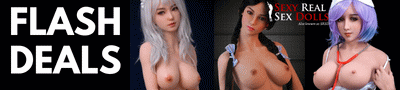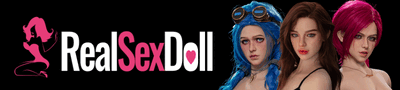Trouble with uploading at TDA
Trouble with uploading at TDA
before I start, let me say that I've serached for all the related topics (about trouble uploadings with TDA and coppermine) on the help forum. According to Mytime and Inkling the problem should have been fixed. But in the past few days, I tried uploading pics into my newly created album on TDA, and never succeed. I first tried upload from the default TDA uploading page, it takes a while to process but always end up sending me to the "cannot find server" error page. I tried uploading only 1 pic at a time still don't work.
I then tried using XP publishing client method, (I downloaded and installed on client side). When I tried uploading multiple files at once, it always end up an error message saying it could be my internet connection was cut-off during uploading, or the site I'm uploading to is down. I checked my internet connection and it was fine all the way.
I then tried uploading only 1 pic with XP publishing client method, in the end it gives me a message saying uploading successful. But when I checked my album there was no pics at all.
According to the instruction on this website: http://www.dollalbum.com/dollgallery/xp_publish.php
"If the upload fails, enable "Debug mode" on the Coppermine admin page, try with one single picture and check error messages in the xp_publish.log file that is located in Coppermine directory on your server.
"
Can anyone tell me how can I get to the Coppermine admin page to start off with? And where can I find the Coppermine directory? Or can anyone tells me a safer way to upload?
It just that few weeks ago when I uploaded my first album on TDA, it works fine almost nothing goes wrong. But now all the sudden, I couldn't upload any pics anymore...???
visit my Tiffany http://www.dollalbum.com/dollgallery/index.php?cat=10363
Re: Trouble with uploading at TDA
To access that page, is only me and Inkling possible. Only Admins can config the settings.Shizu wrote: Can anyone tell me how can I get to the Coppermine admin page to start off with? And where can I find the Coppermine directory? Or can anyone tells me a safer way to upload?
Did you tryed to use a other browser? Is there something with your Internet settings like firewall or such?
The only way to upload Picutes for a member the Coppermine mode, means select how many you want to upload and etc.
It can also be that your PC had a bad day.
Welcool
I've just tried uploading from TDA's default uploading page again. At the moment it seems ok as long as I upload pic ONE BY ONE. But if I tried to upload more than 1 pic at the same time, it always sent me back to that "cannot find server" error page (this is getting kinda frustrating
Has anyone experienced the same problem before? Or is it just me?
Please see Helpful Tips category. When software asks How Many Boxes, that means how many images (photos).
Since you have a lot of files uploaded, has your trouble been corrected?
If files do not appear in album and it gives every indication you have uploaded them, try your browser Refresh button. Frequently I get the same page from my hard drive.
If you can upload one, you should be able to upload up to 10 images at a time. If you entered a number greater than 10, then that could cause a problem.
- Dollcaretaker
- Senior Member

- Posts: 201
- Joined: Sun Jul 23, 2006 12:00 am
- Location: Germany
- Contact:
I'm afraid I have the same problem!Shizu wrote:Has anyone experienced the same problem before? Or is it just me?
I also didn't have this problem before. I uploaded 10 pics at once and never had a problem. But now I was just able to upload only two of my new pics, and I had to upload them one by one and after I put them to a new directory...
I have 83 more new pics to upload, but all I get is the "cannot find server" error page.
Can anyone help me with that?
-
Guest
You are registered, as of Feb 14 you have uploaded 75 images, and you have not exceeded your quota of image space. You've only used about a third of that quota. So I think maybe the server software was being worked on at the time. If this happens again, try again in a couple of hours. If this problem persists, please send me an e-mail message and I will look into this further.
(by "quota of image space", I mean everyone gets the same amount of hard drive space)
My PM and e-mail buttons are at the bottom of <i>this</i> post.