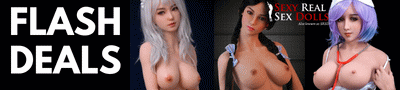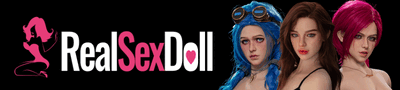Help Please
Help Please
Having problems with this what am I doing wrong please
viewtopic.php?f=269&t=1
-
Slew
- TDF Staff Alumni

- Posts: 9726
- Joined: Tue Mar 05, 2013 5:53 am
- Location: peanut gallery
- Contact:
Re: Help Please
Hi, to get your photos oriented properly, use an image editor to rotate them. Here's a page with some tutorials on it - https://www.computerhope.com/issues/ch000990.htmnalasurf wrote:Need to get my pictures correct orientation and size plus arrange text correctly
Having problems with this what am I doing wrong please
Resizing images is also very simple with any of those image editing programs.
Next, to arrange the images in specific places, if you're uploading an attachment, use the "place inline" function.
Or if you're linking to images hosted elsewhere, you can place IMG tags where you want the photos to show up in the text..
Once you place IMG tags, insert the address of the image location so the text would look like this -
To get the linked image from that site displayed here..

Let me know if you still need help with anything.
Re: Help Please
One thing I don't understand, in Explorer the image is showing correct orientation, its when I upload it to my post it ends up wrong in landscape mode not portrait which is how I shot it.
-
Slew
- TDF Staff Alumni

- Posts: 9726
- Joined: Tue Mar 05, 2013 5:53 am
- Location: peanut gallery
- Contact:
Re: Help Please
- Nescio50
- Site Manager - CoverDoll

- Posts: 23454
- Joined: Fri Jan 14, 2011 11:06 am
- Location: In TLC, The Low Countries, surrounded by dolls
- Contact:
Re: Help Please
Unfortunately different cameras and software have different interpretation on the orientation set in the metadata of an image.
We cannot solve that.
Re: Help Please
In short:
- every camera stores every image in landscape mode
- modern cameras add a rotation info to the EXIF metadata
- modern image viewer/editors use that EXIF rotation info and rotate the image
- but sadly some software ignores the EXIF rotation info
Lucia (Passiondolls 160cm Muscle Doll) - introduction and photos
Keira (Phicen Arhian Pirate) - outdoor adventures