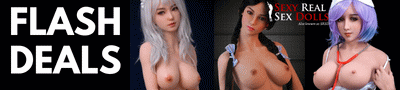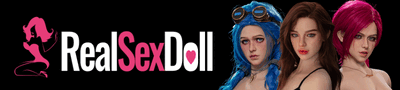And yes, I have tried clearing the board cookies, my cookies, nothing works any more.
Getting weird screens AGAIN.
Getting weird screens AGAIN.
And yes, I have tried clearing the board cookies, my cookies, nothing works any more.
~ George Washington
- AlexKnight
- Senior Admin

- Posts: 14398
- Joined: Fri Jul 22, 2005 12:00 am
- Location: The Netherlands, Limburg
- Contact:
Re: Getting weird screens AGAIN.
Personally, I have never seen this on my end.
It's like it can't load all the information for the site, maybe you should try a different browser, like Firefox or Opera.
or have a look at Ashley's Coverdoll release by clicking here - June 13, 2015
A must-see video on Realdoll softness! Click here!
_____________________________
A Spark of Kindness may start a Fire of Love.
Here's my Doll Album, with pictures of Jenna*, Melissa*, Kayla & Ashley, and some other things: Doll Album Gallery
*I no longer have Jenna or Melissa.
Re: Getting weird screens AGAIN.
AlexKnight wrote:So far, there haven't been any other reports on this issue, so, it's safe to say, this is not a problem that exists on the forum.
Personally, I have never seen this on my end.
It's like it can't load all the information for the site, maybe you should try a different browser, like Firefox or Opera.
I agree with axel rose
What the hell is wrong the people who design this insanity at microcrap, I should have got a Mac!
- tchon
- Doll Elder

- Posts: 2457
- Joined: Sat Apr 12, 2008 12:00 am
- Location: The Fields of Mariam, Berlin, Germany
- Contact:
Re: Getting weird screens AGAIN.
Maybe the browser runs into a time out when loading that file, and decides to show the page without the "style sheet" information.
If you want, then next time you get a page with "weird codes" maybe you can try to save the actual page (e.g via right click -> "view page source" ->should popup up text editor allowing to save the page) and send it to me via PM. I am not sure if I can see where the problem is, but without an example this is very hard to diagnose.
Aside of that I like to read weird codes.
Re: Getting weird screens AGAIN.
~ George Washington
- SpiritfireM
- Retired Server Admin

- Posts: 592
- Joined: Thu Jul 16, 2009 12:00 am
- Contact:
Re: Getting weird screens AGAIN.
Re: Getting weird screens AGAIN.
P
- Bianca
- Site Owners Group

- Posts: 5938
- Joined: Sun Aug 24, 2008 12:00 am
- Location: Midiman's House, NS CANADA
- Contact:
Re: Getting weird screens AGAIN.
Try it now, Patrick.toonist wrote:Just to toss this in the mix...when I try to view the photo album via my I phone, all the text is in Arabic. At least I think it's Arabic. I've tried negating and reloading the app to no avail. From my laptop it views fine. Just a little oddity.
P
Re: Getting weird screens AGAIN.
- tchon
- Doll Elder

- Posts: 2457
- Joined: Sat Apr 12, 2008 12:00 am
- Location: The Fields of Mariam, Berlin, Germany
- Contact:
Re: Getting weird screens AGAIN.
this might be the language setting of the doll album.
At the bottom of every page there is a "Select your language" drop down.
It might display something different if the language settings are messed up, e.g.: This is how it looks if set to Persian (Not that I speak that language). If you change the language to English all should be fine.
Hope this helps.
Re: Getting weird screens AGAIN.
Yes, I also came across this language setting... about a year ago, somehow I kept changing it to Czech without meaning to. Haven't done it lately, fortunately.tchon wrote:Hi Patrick,
this might be the language setting of the doll album.
At the bottom of every page there is a "Select your language" drop down.
It might display something different if the language settings are messed up, e.g.: This is how it looks if set to Persian (Not that I speak that language). If you change the language to English all should be fine.
Hope this helps.
WARNING!!! DO NOT DOWNLOAD FIREFOX!
Well now it won't play audio either! DON'T DOWNLOAD FIREFOX! IT IS A VIRUS!
~ George Washington
- tchon
- Doll Elder

- Posts: 2457
- Joined: Sat Apr 12, 2008 12:00 am
- Location: The Fields of Mariam, Berlin, Germany
- Contact:
Re: Getting weird screens AGAIN.
Suggested fix: check the volume control in the Windows toolbar while trying to play an audio file and make sure you pump up the volume.
Hope this helps.
Re: Getting weird screens AGAIN.
I've tried reloading their recommended media player (Quicktime, which I do not like)
I've tried going into tool: -> Accessories and specifying WMP as the default player, it still continues to call up QT and still no sound!
I have been having nothing but trouble since I uploaded it and it doesn't even matter if I uninstall it and everything that came with, or I got for it.
This applies regardless of whether the audio file is embedded in the page or I click on a link. The player looks like it is playing the file, but no sound comes out.
I'm going to have to take my computer down to get it fixed, and pay to have it run right again!
Needless to say I am angry.
~ George Washington