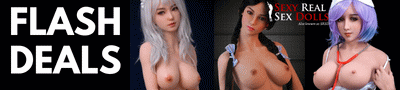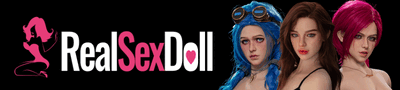Edit Photo's in old post - RESOLVED
- eagle1
- Doll Advisor

- Posts: 543
- Joined: Fri Nov 19, 2004 12:00 am
- Location: Anastasias, Carina, Kimis & Kiki Dees Place
- Contact:
Edit Photo's in old post - RESOLVED
Regards
Eagle1
- AlexKnight
- Senior Admin

- Posts: 14398
- Joined: Fri Jul 22, 2005 12:00 am
- Location: The Netherlands, Limburg
- Contact:
Re: Edit Photo's in old post
If you have a post you want to edit, and can't, you can just PM a moderator or administrator with the new text you want, and the link to the post.
Can you give me an example on the pictures in old posts, that now look bad?
or have a look at Ashley's Coverdoll release by clicking here - June 13, 2015
A must-see video on Realdoll softness! Click here!
_____________________________
A Spark of Kindness may start a Fire of Love.
Here's my Doll Album, with pictures of Jenna*, Melissa*, Kayla & Ashley, and some other things: Doll Album Gallery
*I no longer have Jenna or Melissa.
- eagle1
- Doll Advisor

- Posts: 543
- Joined: Fri Nov 19, 2004 12:00 am
- Location: Anastasias, Carina, Kimis & Kiki Dees Place
- Contact:
Re: Edit Photo's in old post
Had a feeling that was the reason.
The photo's in this thread http://dollforum.com/forum/viewtopic.php?f=50&t=29768 had been reduced because they were to big
By the way do they now have to be this small or can they be larger than this, if they can be larger and chance you can change the size for me.
Regards
Anastasia, Kimi, Kiki Dee & Eagle1
- RaDiv
- Platinum Member

- Posts: 3654
- Joined: Tue Nov 06, 2007 12:00 am
- Location: Northern Europe
- Contact:
Re: Edit Photo's in old post
I'm afraid I can't help you but for future uploads use the attach function.
- Elle
- Platinum Member

- Posts: 2986
- Joined: Fri Aug 11, 2006 12:00 am
- Location: near Paris, france
- Contact:
Re: Edit Photo's in old post
I had the same problem of resized pics when linking directly to Elle's website.
Radiv is right, using "attachment" is safe and it protects the history of a topic (pics hosted at TDF) = the way to go
I think that 3 days then we can't edit our posts is not enough, i come here every weekend so i've no chance to edit my post of last week
Anyway i missed the anastasia set of pics, so thanks for the "bump"
cheers,
Jihan & Elle
- AlexKnight
- Senior Admin

- Posts: 14398
- Joined: Fri Jul 22, 2005 12:00 am
- Location: The Netherlands, Limburg
- Contact:
Re: Edit Photo's in old post
When you used that function, it was pre]tty young, and like the main page says, we continue to make changes to improve the experience.
Like Radiv already mentioned, you can use the Attachment system, or you can use the IMG command on the preview pictures in the Doll Album galleries (the ones you see in the galleries, not the ones you see when you click on a picture in a gallery), those pictures have a maximum width and/or height of 600 pixels.
The reason why we chose for 3 days, is because of the amount of posts the members make in all the various threads. If we were to change that to 10 days, there would be numerous replies to your post, and if you would still be able to change it, so it says something else, it would mess up the thread and it wouldn't be fair to the other members.
I can imagine there are members here, who only visit once a month, so sadly, we can't supply the needs of every member. But most members visit on a more regular basis.
or have a look at Ashley's Coverdoll release by clicking here - June 13, 2015
A must-see video on Realdoll softness! Click here!
_____________________________
A Spark of Kindness may start a Fire of Love.
Here's my Doll Album, with pictures of Jenna*, Melissa*, Kayla & Ashley, and some other things: Doll Album Gallery
*I no longer have Jenna or Melissa.
- eagle1
- Doll Advisor

- Posts: 543
- Joined: Fri Nov 19, 2004 12:00 am
- Location: Anastasias, Carina, Kimis & Kiki Dees Place
- Contact:
Re: Edit Photo's in old post
Correct the img tag was used, that means, NOW it turns the pictures into a thumbnail size 200x150 pixel (sh-t) but when posted they were a larger size and not distorted.AlexKnight wrote:The imgthm tag was used on those pictures, that means, it turns the pictures into a thumbnail of 200x150 pixels.
When you used that function, it was pre]tty young, and like the main page says, we continue to make changes to improve the experience.
So can this be corrected or is better to just delete the thread completely as I see no point in the photo's looking like sh-t
Regards
Eagle1
- AlexKnight
- Senior Admin

- Posts: 14398
- Joined: Fri Jul 22, 2005 12:00 am
- Location: The Netherlands, Limburg
- Contact:
Re: Edit Photo's in old post
The IMG tag probably didn't work, because the pictures you tried to show were too big, pixel-wise.
If you uploaded them to the Doll Album, they would automatically be properly resized to 600 pixel pictures, and the IMG tag would display them without distortion.
You can still use the IMG tag, but the source pictures need to be 600 pixels wide or high, or smaller.
But anyway, I've changed the pictures into attachments, which also resize the pictures without distortion, and attached them to your posts. By clicking on them, they link to the original size.
or have a look at Ashley's Coverdoll release by clicking here - June 13, 2015
A must-see video on Realdoll softness! Click here!
_____________________________
A Spark of Kindness may start a Fire of Love.
Here's my Doll Album, with pictures of Jenna*, Melissa*, Kayla & Ashley, and some other things: Doll Album Gallery
*I no longer have Jenna or Melissa.
- eagle1
- Doll Advisor

- Posts: 543
- Joined: Fri Nov 19, 2004 12:00 am
- Location: Anastasias, Carina, Kimis & Kiki Dees Place
- Contact:
Re: Edit Photo's in old post
Regards
Anastasia, Kimi, Kiki Dee & Eagle1
- AlexKnight
- Senior Admin

- Posts: 14398
- Joined: Fri Jul 22, 2005 12:00 am
- Location: The Netherlands, Limburg
- Contact:
Re: Edit Photo's in old post
If there are other threads with problems like this, just send me or another member of staff a PM with a link to the post, and we'll fix the problem.
or have a look at Ashley's Coverdoll release by clicking here - June 13, 2015
A must-see video on Realdoll softness! Click here!
_____________________________
A Spark of Kindness may start a Fire of Love.
Here's my Doll Album, with pictures of Jenna*, Melissa*, Kayla & Ashley, and some other things: Doll Album Gallery
*I no longer have Jenna or Melissa.