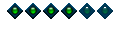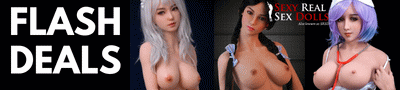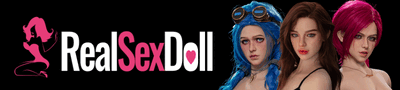HTML Editors
Moderator: Swan
- Phyl_T_Mynd
- Ex-Member
- Posts: 421
- Joined: Fri Jul 27, 2001 12:00 am
- Location: Hootersvylle, Boobsylvania
- Contact:
HTML Editors
It's a text editor [not WYSIWYG], but that's the way I like 'em!
Also useful for coding Perl, JavaScript, C and C++, or just plain ol' vanilla text. Download it and see!
AceHTML freeware is [was] another outstanding piece of free software (but apparently it's not available anymore). [img]modules/Forums/images/smiles/icon_frown.gif[/img]
If you're willing to spend a few bucks, AceHTML 5 Pro is the title I bought. You can download a 30-day trial version to see if you like it...
HTML Editors
The reason is that I can see the overall development of the page, and I know that the syntax is correct, I use Netscape 4.7 for HTML development for this reason. I can specify a table, then click on cells to specify colors and the like. When you are in a pure text system this may be hard to visualize. (For me anyway)
The reason I do not like some editors like Frontpage is that they generate very large code... huge amounts of unnessasry "stuff" thrown in there. Arachnophilia is good to set up frames pages and for the editing of JavaScript and CGI files. It highlights the text and aids in generating some of the "mundane" parts to eliminate errors.
I will most likely use it to do the framework of a web page... I.E. set up the JavaScript and basic layout... but continue to use Netscape 4.7 NOT 6.x !!! See below to fill in the bulk of the page.
To ilistrate my point about some editors... try this.
Go into Netscape Composer, select light yellow as the page background, set the font to 24 and then center. Type in "My Web Page" and save your work.
You will get this...
<BLOCKQUOTE><font size="1" face="Verdana, Helvetica, sans-serif">quote:</font><HR>
<!doctype html public "-//w3c//dtd html 4.0 transitional//en">
<html>
<head>
<meta http-equiv="Content-Type" content="text/html; charset=iso-8859-1">
<meta name="Author" content="Jerry">
<meta name="GENERATOR" content="Mozilla/4.74 [en] (Win98; U) [Netscape]">
<title>My Web Page</title>
</head>
<body text="#000000" bgcolor="#FFFFCC" link="#0000EE" vlink="#551A8B" alink="#FF0000">
<center><font size=+3>My Web Page</font></center>
</body>
</html>
<HR></BLOCKQUOTE>
Now try this with Microsoft Word or Frontpage and you will get about 3 pages of HTML code. I was going to print it here... but it is HUGE.
Jerry
Netscape 6: When they developed Netscape 6.0 for some unknown reason the whole composer was screwed up. Things that simply took a single "right click" now need three laysers of menu to get to. I installed it, used it for 15 minutes and deleted it.
- Phyl_T_Mynd
- Ex-Member
- Posts: 421
- Joined: Fri Jul 27, 2001 12:00 am
- Location: Hootersvylle, Boobsylvania
- Contact:
HTML Editors
<BLOCKQUOTE><font size="1" face="Verdana, Helvetica, sans-serif">quote:</font><HR>Arachnophilia is good to set up frames pages and for the editing of JavaScript and CGI files. It highlights the text and aids in generating some of the "mundane" parts to eliminate errors.
-- Jerry <HR></BLOCKQUOTE>
Right! I lean on it heavily when writing [er, I mean, trying to write] JavaScript. My efforts are typically strewn with syntax errors. Arachnophilia spots the syntax errors almost before I make 'em!
HTML Editors
Eversoft FirstPage FREE Editor
I don't know how they can offer this free... but it works really well.
Jerry
- Phyl_T_Mynd
- Ex-Member
- Posts: 421
- Joined: Fri Jul 27, 2001 12:00 am
- Location: Hootersvylle, Boobsylvania
- Contact:
HTML Editors
Oh, well, better late than never!
Phyl
[img]modules/Forums/images/smiles/icon_mad.gif[/img] [struggling mightily with the new web-site!]
HTML Editors
Is there a way to take a VHS movie and put it to a DVD? If so what equipment does a person need to do it??? What about the quality could it be cleaned up to look better on the DVD? [img]modules/Forums/images/smiles/icon_confused.gif[/img]
HTML Editors
You would need a DVD burner and the proper software for this. Currently they cost about $3,000 or so. (Prices are comming down.) You can make a CDV (?) that uses the older format and still plays on most DVD players... but it would take two CDs because the compression isn't as good as on the DVD.
You would need to convert the VHS video into either MPG or AVI format on your computer... this will require a few GIG of free space. Once on the computer, you run the software to convert it and/or burn it to a CDV. I'd have to consult with Bill or my 14 year old... they have both done it already.
They also said it took like 8 to 12 hours for the software to convert the format... so they start the process and let it run overnight.
Jerry
HTML Editors
HTML Editors
And yes this should've been on another thread. [img]modules/Forums/images/smiles/icon_eek.gif[/img] [img]modules/Forums/images/smiles/icon_biggrin.gif[/img] Keep me posted on the conversion.
If I ever get around to upgrading this PC, I just might make that master disk for yah. But that's not gonna be for awhile. ***There's alot of DVD Burners on sale right now on Ebay for very reasonable prices. [img]modules/Forums/images/smiles/icon_biggrin.gif[/img]
HTML Editors
db_db
HTML Editors
HTML Editors
db_db
- Phyl_T_Mynd
- Ex-Member
- Posts: 421
- Joined: Fri Jul 27, 2001 12:00 am
- Location: Hootersvylle, Boobsylvania
- Contact:
HTML Editors
I'm with you, Angel. Give me a good text editor any day! It's a Left Brain thing!
HTML Editors
I guess I'm just anal about my HTML formatting (aligned, indented) for an easier read during fixes, maintenance and upgrades. Then again, prolly just a left brain thing like you said, Phyl :-) Musta got dropped as a baby on the right side of the head - I can't even draw a line...