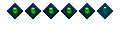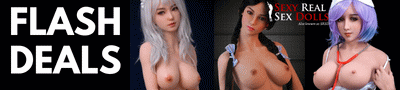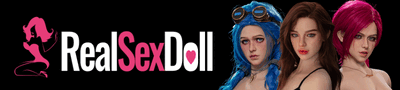I have noticed that a few of the pictures I have downloaded
- Dollfriend
- Doll Mentor

- Posts: 1423
- Joined: Mon Jun 29, 2015 8:21 am
- Location: TPE Land, just a few miles east of Silicone Valley...
- Contact:
I have noticed that a few of the pictures I have downloaded
Re: I have noticed that a few of the pictures I have downloa
Ill have to check into this.
I have turned location tags off on my phone.
I figured that when you uploaded pictures those
where removed anyway but guess not.
Thank you for bringing this up.
My Girls Photo Threads:search.php?keywords=P528706&terms=all&a ... mit=Search
Review Threads: search.php?keywords=R172305&terms=all&a ... mit=Search
Re: I have noticed that a few of the pictures I have downloa
However, you can remove the information after taking the picture rather easily. With Windows it's built-in (Right-click->Properties->Details->Remove Properties and Personal Information.), or there are 'EXIF-metadata removal'-tools also called 'metadata scrubbers' or 'image scrubbers'.
Here's a link covering various OSes and how to turn of location data when taking pictures with an ipad.
https://www.comparitech.com/blog/inform ... om-photos/