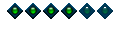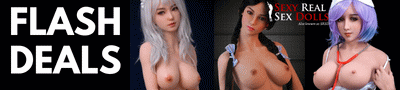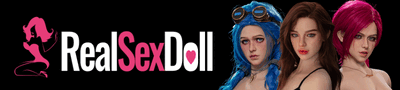I'm having trouble trying to insert a photo into my post from my
Member's Gallery album.
I've been trying all the methods I have seen in the help forums and
have asked some of you for help, but everytime I go to preview my
post, my photo still will not appear.
My photos are in the User Gallery under litlluvr.
Folks, when it comes to "scratch text files", HREF's, etc... It's all
gobblety-gook to me!!! I'm the type who needs to know what key to
press, what to click on, what to type in "word for word" and where...
I do know how to highlight & cut-copy-paste So I'm not a total loss...
Please help... litlluvr