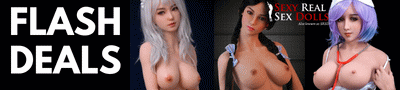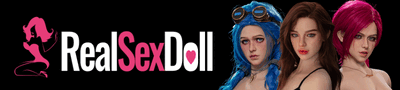I have added non-TDForum memberships that are View Only memberships.
Those who are TDF members who have no images uploaded will eventually be registered Inactive. Once someone has photos to upload, they can send me PM (no e-mail) me with doll information and I will change registration to Active, then put image in album.
I call this an "enhancement" for two reasons:
Folks can register only with TDAlbum in hopes of increasing traffic and therefore, in hopes of increasing toy store revenue.
Second, people who visit your albums will know what they are looking at.
The following image is not for you to fill out, but to give you an idea of what information I am seeking. When time permits, I will chose colors that go better with your particular doll.

--------------------
For TDF/TDA management:
Those who can view User list in admin menu will be able to clearly see the difference. Active will mean TDForum member, registered TDAlbum, with uploaded photos that have informational image.
<i>Inactive</i> next to User Name means they are TDForum members who have registered, but have no photos to upload.
<i>Non-TDF</i> means these are only registered with TDAlbum, are not TDForum members, and have View Only access.